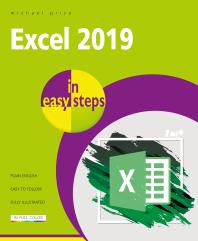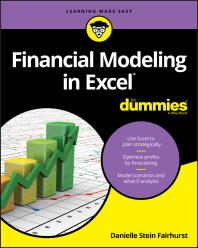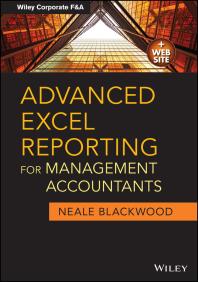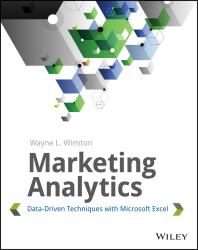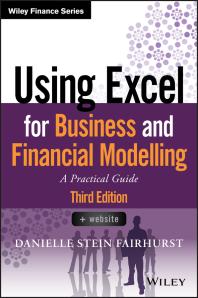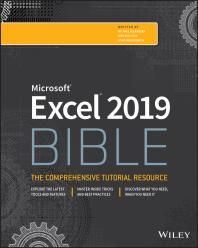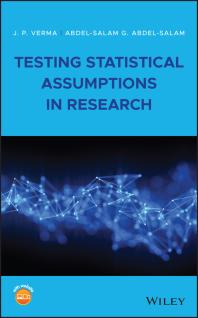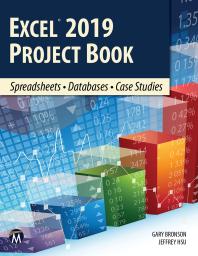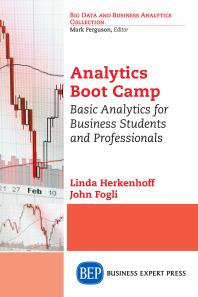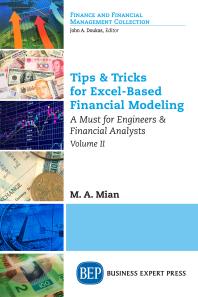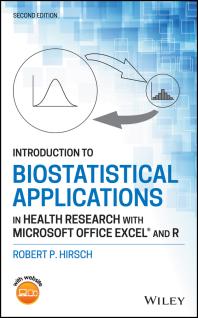Formatting the Cells
- Display numbers in scientific (exponential) notation (Microsoft)
- Fill data automatically in worksheet cells (Microsoft)
- Create a list of sequential dates (Microsoft)
Calculations and Formulas
Overview of Formulas in Excel (Microsoft)
- See section under Formulas In-depth on Using Reference in Excel Formulas to learn about the difference between relative and absolute references.
- See Formulas and functions for a description of statistical functions, including STDEV.S function (standard deviation).
Tips
- Copy a formula by dragging the fill handle in Excel for Mac (Microsoft)
- Fill a formula down into adjacent cells (Microsoft)
- Move or copy a formula (Microsoft)
Graphs/Scatter Plots/Linear Fitting
General
- Creating a Chart from Start to Finish (Microsoft)
Formating Charts
- Add or remove titles in a chart (Microsoft)
- Show or hide a chart legend or data table (Microsoft)
- Format elements of a chart (Microsoft)
- Change the display of chart axes (Microsoft)
Linear Fitting (Adding Trendlines)
- Add a trend or moving average line to a chart (Microsoft)
- See also Trendline options in Office (Microsoft) for a discussion of the linear trend line option, which is used "to create a best-fit straight line for simple linear data sets."
Graphing two data sets on the same graph with Excel
- This video also demonstrates selecting the X- and Y- Axes and inserting a linear trendline.
- Created by Clayton Spencer
Analyzing Data with a Pivot Table
- Create a PivotTable to analyze worksheet data (Microsoft)
"A PivotTable is a powerful tool to calculate, summarize, and analyze data that lets you see comparisons, patterns, and trends in your data."
Merging Tables
Need Help?
Access to Microsoft Office through Emmanuel
Note: The online version of Excel that you can access without downloading the program onto your computer does not have all the features that you may need to use.
Resources
Tutorials
-
LinkedIn Learning (Formerly Lynda)Available through BPL. (Instructions to Register for a BPL e-card)
E-Book Collections
-
ProQuest Ebook Central This link opens in a new window
Academic Resources Center (ARC)
- Contact the ARC for Excel guidance by course or discipline-specific tutors.
LIB G-04 | 617-735-9755 | emmanuel.mywconline.com (for online appointments)