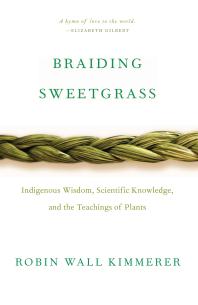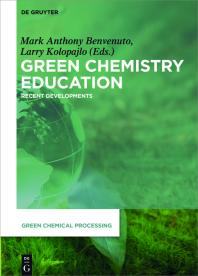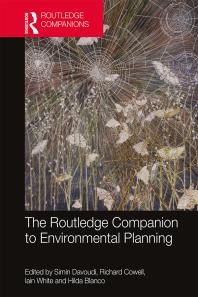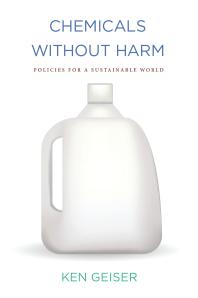AI-Powered Research Tools
Overview
Artificial intelligence:
- "A branch of computer science that aims to create machines capable of performing tasks that typically require human intelligence. These tasks include learning from experience (machine learning), understanding natural language, recognizing patterns, solving problems, and making decisions" (University of Illinois Chicago).
- See also AI Definitions (Stanford University).
AI-Powered Research Tools assist with:
- Literature searching
- Literature mapping/visualization
- Literature summarization
- Working with Data
Note: Although writing generation AI tools such as ChatGPT and Gemini are not the focus of this guide, there may be overlap with the tools used as research assistance. Some research assistance tools also generate text. Always check with the professor before using these tools and cite use when appropriate.
AI-Powered Research Tools
These tools are best used as a supplement to traditional database searches in your discipline (Browse Library Guides | A to Z List of Databases) along with Google Scholar.
Tips for creating prompts:
- Artificial Intelligence (Generative) Resources (Georgetown University Library)
Note: AI-Powered tools may produce "hallucinations" in both citations and text-generated content. Content should be always checked for accuracy and that the sources are not from predatory publishers.
We recommend thoroughly reviewing a platform's policies and, given the unsettled nature of the law in this area, that you consider seeking legal advice before uploading any copyrighted materials or your own personal work to AI tools.
Literature Review, Mapping, and Summarization Tools
Google-like search engine
-
Semantic Scholar"More than 50 direct partnerships with publishers, data providers, and aggregators provide Semantic Scholar with content from 500+ academic journals, university presses, and scholarly societies around the globe" (see further information).
- See video tutorials and the FAQs for tips on searching.
Search Engines with Generative AI features (ChatGPT-like)
-
Elicit"Elicit uses semantic similarity, which finds papers related to your question even if they don’t use the same keywords" (About Elicit).
- Registration required. Limited use with free plan See pricing model.
- Generated summaries and other generated results needs to be checked with the original article for accuracy.
- "Information and advice from the Elicit team"
- View a sample search: ASEE 2023, Workshop: Speed dating with databases and tools (elicit.org, Aleshia Huber, Binghamton)
Citation Network Analysis/Literature Mapping
-
Connected Papers"Explore academic papers in a visual graph."
- Literature Mapping
- Limited graphs with free version (See pricing)
- Data source: Semantic Scholar Paper Corpus (See https://www.connectedpapers.com/about)
- For information on interpreting the graphs, see Connected Papers: A visual tool that helps speed up your literature search.
-
Inciteful
- Literature Mapping
- Open source tool
- See Documentation for an explanation of the graphs, the literature connector, and paper discovery.
-
LitMaps"Litmaps uses the citation network to discover [scientific] literature that's easily overlooked with other search methods" (about).
- Literature Mapping
- Has both free/fee services. Able to search without registering. Free account has increased features. (https://www.litmaps.com/pricing)
- Data Source - Crossref, Semantic Scholar, OpenAlex
(https://docs.litmaps.com/en/articles/7212085-our-database-faq) - Complete Guide to Literature Review with Litmaps 2024
-
Research Rabbit"We’re rethinking everything: literature search, alerts, and more"
- Literature Mapping
- Requires registration.
- Search initiated with an source or sources to explore connections and related works.
- View a sample search: ASEE 2023, Workshop: Speed dating with databases and tools (Research Rabbit, Roman Koshykar, RIT)
Data Visualization Tools
Verifying Citations (See also information on predatory publishing)
Books
Checking if the Book/Book Chapter Exists
- Do a search for the book in Google Books using the book title and, then, the author name(s) using Google Books Advanced Search.
- Do a search for the book in WorldCat using the book title and, then, the author name(s).
- If the book exists, check the Library's Online Catalog to see if it is available through Emmanuel.
Accessing Books/Book Chapter not available at Emmanuel
- Request Article/Book form.
- Additionally, librarians can help see if the source is available at any of the local libraries.
Articles
Checking if the Journal Article Exists
- Check if the article is found in Google Scholar.
- Search by article title putting the article title in quotes.
- Search in the Advanced Search by the author(s) last name(s).
- Search for the specific article by the journal title
- A-Z Journals by Title for journals that Emmanuel has access to.
- Google Search for the journal title for journals that Emmanuel does not have access to.
Checking Peer Reviewed Status
- For Emmanuel owned items, search for the journal title using the A-Z Journals by Title list to verify the journal's peer-reviewed status.
- For non-Emmanuel owned journal articles, explore the journal's home page for further information about journal. Be aware that some journals that are predatory will claim to be peer reviewed. (See further information about Predatory Sources.)
Accessing Full Text for articles not available at Emmanuel
- Request Article/Book form.
- Additionally, librarians can help see if the source is available at any of the local libraries.
Web Sites
- Search Google for the web sources.
- Check the Wayback Machine for older internet sources that may no longer be posted.
Verifying any generated content
If the Citations Listed Exist
- Start by checking the text against the content of the cited source. For example, are summaries consistent with the full text of the source?
If the library does not own the source, use our Interlibrary Loan Service to access the source - Request Article/Book form. Additionally, librarians can help see if the source is available at any of the local libraries. - See if other sources say the same thing as the cited source including seeing if there are newer or better sources covering the topic.
- Conduct your own search for scholarly articles and books using the library subscription databases along with using the other recommended news and web sites on the library subject guide pages.
If the Citations Do Not Exist (are hallucinations) or the Content is Not Appropriately Cited
- See if other sources say the same thing as the content including seeing if there are newer or better sources covering the topic.
- Conduct your own search for scholarly articles and books using the library subscription databases along with using the other recommended news and web sites on the library subject guide pages.
Using Lateral Reading to Evaluate Sources on the Internet
Ethical Issues/Other Considerations
- AI-Powered tools may produce hallucinations in both citations and text-generated content. Content should be always checked for accuracy. Additionally, always check that sources are not from predatory publishers.
- It is not recommended to upload your person work (especially if not yet published) or PDFs of articles to these tools without thorough evaluation of the tool's policies concerning use of these materials.
- It is important to identify the data sources used for the tools including if they are only using openly accessible content.
See further information on predatory publishing. - Publishers may have guidelines for how authors can use AI Tools. For example, see Science Directs policy on AI Use.
- Citing of AI content. See FAQ on Citing ChatGPT.
References/Further Resources
- Chubb, J., Cowling, P., & Reed, D. (2022). Speeding up to keep up: Exploring the use of AI in the research process. AI & SOCIETY, 37(4), 1439–1457. https://link-springer-com.ezproxyemc.flo.org/article/10.1007/s00146-021-01259-0
- Cole, V., & Boutet, M. (2023). Researchrabbit. The Journal of the Canadian Health Libraries Association, 44(2), 43–47. https://doi.org/10.29173/jchla29699
- Georgetown University Library. (2024, May 13). Guides: Artificial intelligence (Generative) resources. https://guides.library.georgetown.edu/ai/home
- Princeton University Library. (2023, Dec 15). Literature mapping. https://libguides.princeton.edu/litmapping
- Sanderson, K. (2023). AI science search engines explode in number. Nature, 616(7958), 639-640. https://doi.org/10.1038/d41586-023-01273-w
- Temple University Libraries. (2024, May 2). Mapping and visualizing scholarly literature networks. https://guides.temple.edu/ai-research-tools/mapping
- Temple University Libraries. (2024, May 2). Quantitative data and computation. https://guides.temple.edu/ai-research-tools/data
- University of Colorado Colorado Springs. (2024, Feb 4). Artificial Intelligence & Research : Different AI tools. https://libguides.uccs.edu/c.php?g=1357807&p=10026004
- University of Michigan. (2024, May 9). Literature searching using Artificial Intelligence. https://guides.lib.umich.edu/c.php?g=1209331&p=9938580
- Whitfield, S., & Hofmann, M. A. (2023). Elicit: AI literature review research assistant. Public Services Quarterly, 19(3), 201–207. https://doi.org/10.1080/15228959.2023.2224125
Emmanuel College Contact
FAQs
How do I . . . ?
- find the full text of an article from a citation
- request books or articles from other libraries (Interlibrary Loan)
- differentiate between scholarly/academic sources & peer reviewed sources
How do I use Zotero with SciFinder and ACS style?
(Massachusetts College of Pharmacy and Health Sciences (MCPHS) Library)
Artificial Intelligence (AI) Best Practices and Policies at ACS Publications
- How do I reference something created by generative AI?
Murdock University